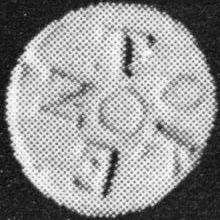
Original

1.0 Pixel Gaussian Blur

1.5 Pixel Gaussian Blur

2.0 Pixel Gaussian Blur
When the scanning pixel size and the print resolution are similar interference can cause diagonal patterns in the scan. Since what is of interest is the image of surface of the coin and not the printed image many scan software has a descreen option to remove the effect of the dots.
When scanned at much higher resolution than the print the dots are clearly visible. The etched engraved print from the 1924 edition of Codrington's Coins and Currency of Ceylon was scanned at 1200 dpi and I estimate the image resolution is 400 dpi. The dot print from Pridmore was scanned at 600 dpi and the image resolution is 200 dpi. So both examples were scanned at 3 times the resolution but displayed below at 600 dpi.
I selected the simple well defined operation the Gaussian Blur option in PhotoShop Filter -- Blur Menu convolves the image with a user selectable scale. I am not sure of the exact definition of the "radius" with respect to the Gaussian profile used for the convolution. Is it root-mean-square (RMS) ?
I tried Gaussian Blur at three different "radius" scales 1, 1.5, and 2 pixel and are illustrated below and compared with the original unconvolved image. In both cases the 2 pixel Gaussian Blur was just sufficient to erase the print pattern and was adopted as the descreen filter.
| Pridmore catalog 1960 - Dot Printed - 200 dpi- Scanned 600 dpi - Displayed 600 dpi | |||
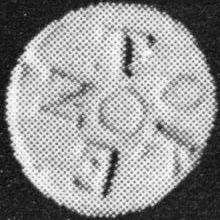
Original | 
1.0 Pixel Gaussian Blur | 
1.5 Pixel Gaussian Blur | 
2.0 Pixel Gaussian Blur |
| Codrington 1924 Edition - Steel Etched - 400 dpi - Scanned 1200 dpi - Displayed 600 dpi | |||

Original | 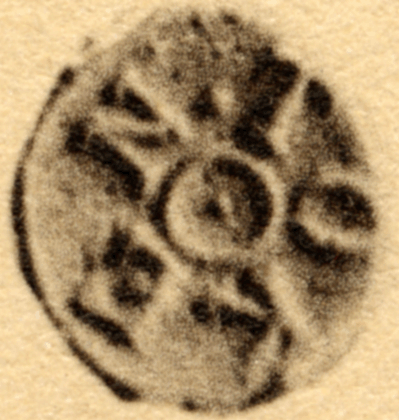
1.0 Pixel Gaussian Blur | 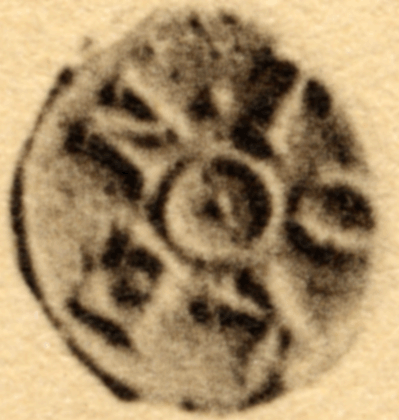
1.5 Pixel Gaussian Blur | 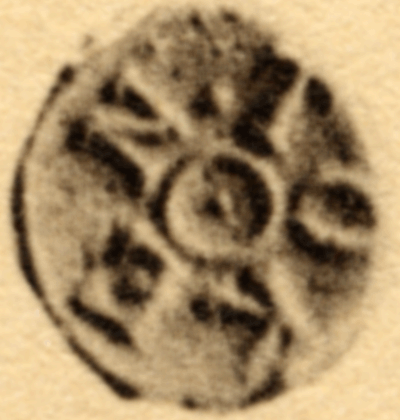
2.0 Pixel Gaussian Blur |
Although 2-pixel Blur is required to erase out all pixelation, it does it at the cost of making the image less sharp. Optimum value may need to be a compromise. Note also that the printing process itself does some convolution depending on Printer used and the optimum for a file for printing requires less convolution than the best for display on a webpage.
The Gaussian Blur is probably not the best way to descreen. What is needed is a filtering in Frequency (Fourier) Space. You want to filter down the spike of the frequency corresponding to the spacing of the dots while leaving the higher and lower frequency information intact. Gaussian convolution removes information at all frequencies and although it flattens the spike at that frequency it looses information at others. There must be a better transformation built into PhotoShop for this standard task of descreening. Please let me know if you know it. Maybe I should just transform the images to the format of my astronomical images where I have far more sophisticated quantitative tools for image processing.
The above images from the 1924 Edition have saved at 1200 dpi gif since jpg compression is lossy. Below the same images have been compressed to 600 dpi as displayed and saved as gif and 2 different jpeg qualities. The 600 dpi jpeg image saved at medium (50%) quality did not appear to lose any significant feature visible on the surface of the coin and was adopted.
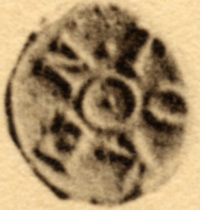
GIF Image size 38.1 KB | 
80% JPG Image size 15.2 KB | 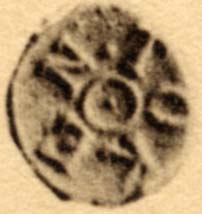
50% JPG Image size 11.3 KB |
See also scanned images of the full plates and comparison of Published images of this fanam token.